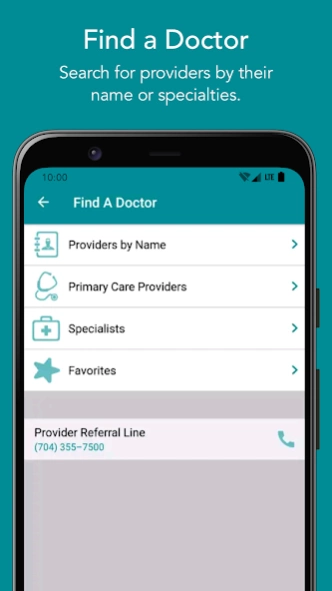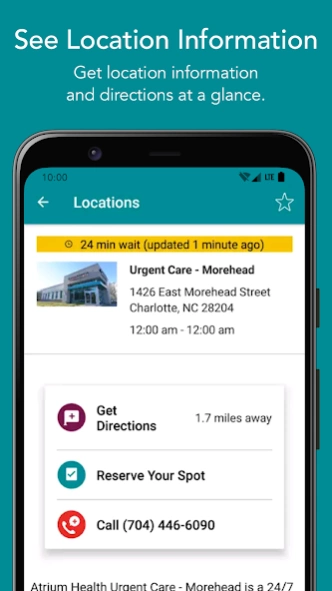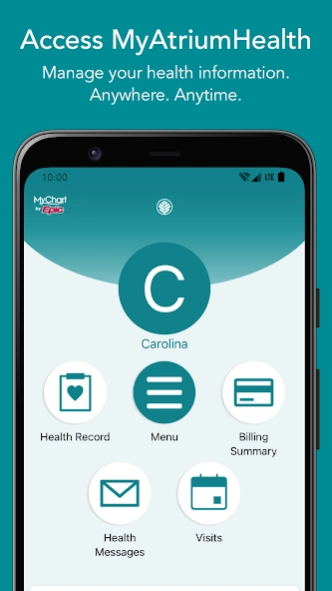MyAtriumHealth 6.0.5
Free Version
Publisher Description
MyAtriumHealth - Manage your health information online anytime, anywhere.
Get convenient access to your care. Connect with Atrium Health.
Features include:
- MyAtriumHealth - Schedule appointments, send messages to your care team, check lab and test results, read your doctor's notes, start an eVisit, pay your bill, and more.
- Find a Doctor - Search by name, specialty, or primary care physicians using current location or ZIP code.
- Find a Location - Map the hospitals, emergency rooms or Urgent Cares closest to you or with the shortest wait times. Reserve your spot at an Urgent Care. Get interior directions for select hospital locations.
- Track My Health – Keep track of your exercise, heart rate, blood pressure, and other health-related readings.
- Cancer Clinical Trials - Search cancer clinical trials and contact the trial coordinator for additional information.
- Driving Directions - View maps and tap to call a location.
- Save favorite locations for quick access.
About MyAtriumHealth
MyAtriumHealth is a free app for Android published in the Health & Nutrition list of apps, part of Home & Hobby.
The company that develops MyAtriumHealth is Atrium Health. The latest version released by its developer is 6.0.5. This app was rated by 1 users of our site and has an average rating of 5.0.
To install MyAtriumHealth on your Android device, just click the green Continue To App button above to start the installation process. The app is listed on our website since 2024-02-22 and was downloaded 6 times. We have already checked if the download link is safe, however for your own protection we recommend that you scan the downloaded app with your antivirus. Your antivirus may detect the MyAtriumHealth as malware as malware if the download link to org.carolinas.android.dir is broken.
How to install MyAtriumHealth on your Android device:
- Click on the Continue To App button on our website. This will redirect you to Google Play.
- Once the MyAtriumHealth is shown in the Google Play listing of your Android device, you can start its download and installation. Tap on the Install button located below the search bar and to the right of the app icon.
- A pop-up window with the permissions required by MyAtriumHealth will be shown. Click on Accept to continue the process.
- MyAtriumHealth will be downloaded onto your device, displaying a progress. Once the download completes, the installation will start and you'll get a notification after the installation is finished.